When people hear “YouTube TV,” they often think of Google’s subscription service. But for creators, educators, and researchers, a YouTube channel is about building a professional, episodic content hub. It’s about structuring your videos like a TV series with consistent branding, a reliable release schedule, and a clear theme. The goal? To build a loyal, returning audience that can’t wait for your next “episode.”
Defining Your Channel’s Foundation for Success
Before you even think about hitting that record button, you need a blueprint. Too many creators dive straight into filming, only to hit a wall a few weeks later, wondering why their viewership is flat or where their next idea will come from. A solid foundation turns a passion project into a sustainable, long-term channel. This isn’t about luck; it’s about smart, upfront preparation to create a channel that feels intentional, professional, and binge-worthy from day one.
The platform you’re about to join is enormous. YouTube kicked off in 2005 and now boasts over 2.5 billion monthly active users—that’s almost a third of the entire planet. With millions of videos uploaded every single day, you can’t afford to just wing it. If you want to see the full picture, check out this detailed overview from Analyzify on YouTube’s growth. This data isn’t here to scare you; it’s here to prove why a clear strategy is non-negotiable.
Identify Your Niche and Audience
Your first move is to carve out your corner of the internet. A great YouTube channel doesn’t try to please everyone. It hyper-serves a specific community with a shared interest, whether they’re fellow researchers, students, or hobbyists.
So, ask yourself these three critical questions:
- What am I genuinely passionate and knowledgeable about? Your enthusiasm is contagious. It’s the fuel that will keep you going and the magnet that will draw viewers in.
- Who is my ideal viewer? Get specific. Are they students struggling with a concept? Researchers looking for new methodologies? Creators trying to solve a specific problem? Your content should feel like the exact solution or entertainment they were searching for.
- Is there already an audience for this? A quick YouTube search is your best friend here. If you find existing communities around your topic, that’s a fantastic sign of built-in demand.
Conduct Smart Competitor Analysis
Once you’ve zeroed in on your niche, it’s time for a little recon. This isn’t about copying what the top channels are doing; it’s about spotting the gaps they’ve left behind. Watch what the leaders in your space are doing well, but more importantly, look for what they aren’t doing. Those gaps are your golden opportunities.
Pro Tip: Don’t just watch their most popular videos. Use a tool like YouTube Channel Analytics to dig deeper. You can analyze their upload frequency, average video lengths, and engagement patterns to see the data driving their success. This is how you move from making guesses to making data-backed decisions.
The planning phase is where the magic really starts. It’s the groundwork that makes everything else possible.
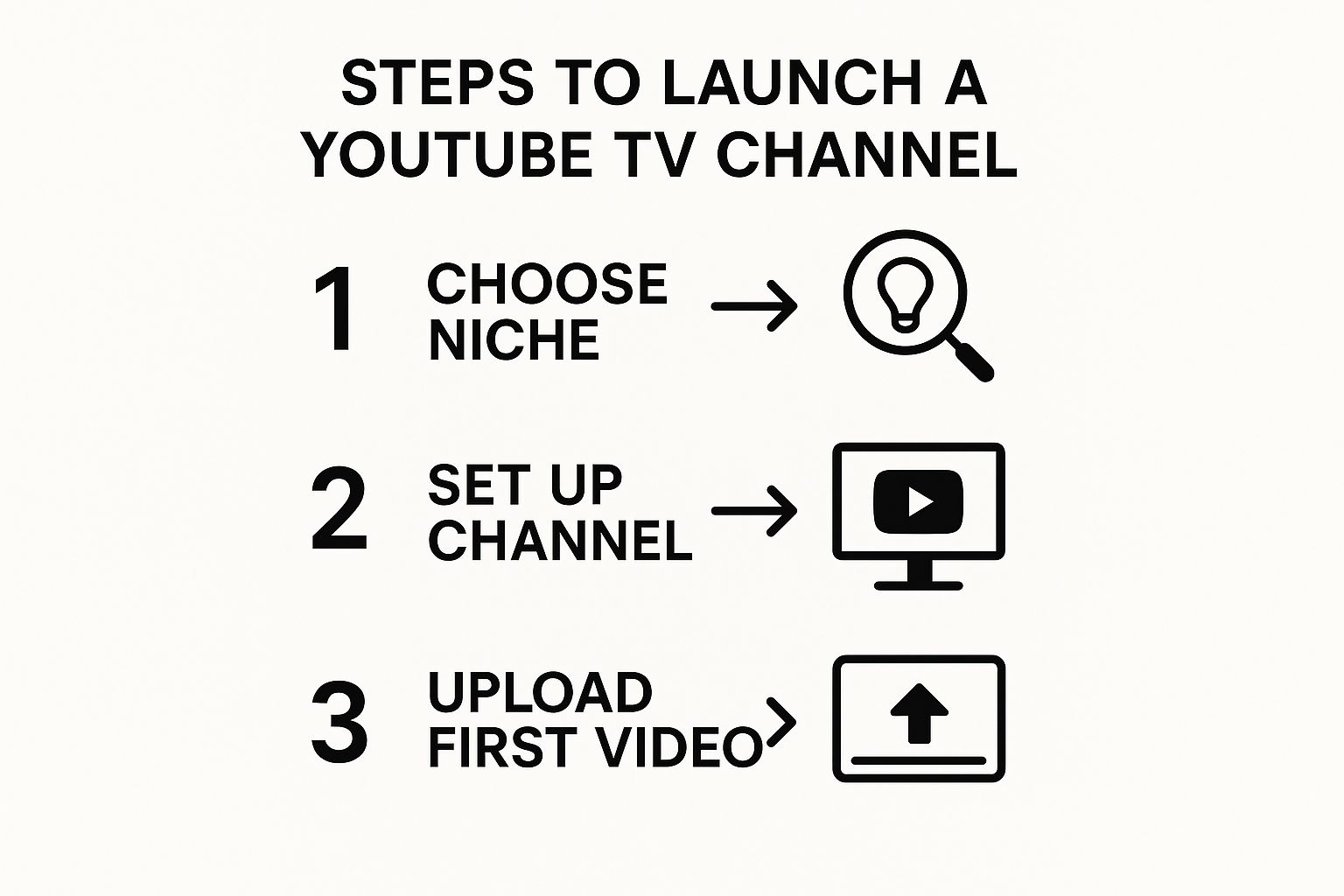
This simple flow shows that a powerful launch starts long before you upload anything. It all begins with choosing the right niche.
To help you nail this down, I’ve put together a simple blueprint. Think of it as your channel’s constitution—the foundational document that will guide all your creative decisions.
Channel Concept Blueprint
| Strategy Element | Key Questions to Answer | Example (Educational Channel) |
|---|---|---|
| Core Niche | What specific topic will you own? | “Beginner-friendly 3D printing for hobbyists.” |
| Ideal Viewer | Who are you making content for? | “Tinkerers and makers (25-45) who just bought their first 3D printer and feel overwhelmed.” |
| Unique Angle | What makes you different? | “Instead of complex technical jargon, I focus on fun, practical projects you can complete in a weekend.” |
| Content ‘Series’ | What are your recurring content pillars? | “Weekly ‘Project Prints,’ monthly ‘Troubleshooting Tips,’ and a ‘3D Printing 101’ series for absolute beginners.” |
| Release Schedule | When will you post? | “New Project Print every Friday, with a 101 video on the first Monday of each month.” |
Filling this out forces you to get crystal clear on your vision, making it much easier to stay on track once you start producing content.
Structure Your Content and Schedule
Think like a TV producer. Your channel should have seasons or series that encourage viewers to binge-watch. A great way to start is by outlining your first 10-15 video ideas. This simple exercise does two things: it proves your concept has enough depth to last, and it helps you map out a realistic release schedule.
Consistency is everything. Whether you commit to posting daily, weekly, or bi-weekly, stick to it. A predictable schedule builds anticipation and trains your audience to make your channel a regular part of their routine. This reliability is a hallmark of every successful YouTube channel and the first step in building a genuine, lasting relationship with your community.
Crafting a Professional and Memorable Brand
Your brand is the visual promise you make to your audience. It’s that instant feeling they get when they see your content pop up in their feed. For a YouTube channel that’s going for that professional, episodic vibe, a solid brand identity is what separates a random video from a must-see series.
It’s what makes your channel instantly recognizable in a sea of thumbnails. This identity really boils down to two things: consistent channel art (your banner and profile pic) and, most importantly, compelling thumbnails that absolutely scream “click me.”
The Psychology of Visual Branding
Before you even think about firing up a design tool, take a step back. What’s the message you want to send? Your color palette and font choices aren’t just for decoration; they’re powerful signals that set the entire tone for your channel.
- Color Psychology: Colors carry emotional weight. Are you an educational channel aiming for trust and authority? Blues and greens are your friend. A high-energy comedy channel? Bold yellows and oranges can capture that chaotic energy. Just pick two or three main colors and stick with them.
- Font Selection: Your fonts have a personality. A clean, sans-serif font like Montserrat or Roboto feels modern and clear—perfect for tech or how-to content. A more stylized or serif font might fit better for a channel about history or deep storytelling. The goal here is readability and consistency.
Your channel banner is the first impression for new visitors. It needs to clearly state your channel’s name, what you’re all about, and maybe even your upload schedule. For your profile picture, a clean, high-resolution headshot or a simple, bold logo works best.
Designing Thumbnails That Drive Clicks
Think of your thumbnail as your video’s billboard. Its only job is to get someone to stop scrolling and click. A great thumbnail is crystal clear, delivers on the video’s core promise, and feels right at home with your brand.
This is where having a reliable toolkit is a total game-changer. For creators who need to move fast, starting with a template is the only way to go. You can use a tool like the YouTube Thumbnail Maker to lock in a consistent look across all your videos without reinventing the wheel every time.
Here’s a peek at the interface—it’s designed to be quick and intuitive.
The drag-and-drop setup lets you quickly plug in your brand colors, fonts, and logos to pre-made layouts. This ensures every single thumbnail feels like it belongs to the same professional series.
For creators who want to get their hands dirty, the YouTube Thumbnail Studio offers more advanced features like layers, custom fonts, and professional effects. This lets you build truly unique designs from the ground up without needing to master complex software like Photoshop. The end goal is to create a visual template you can adapt for each new video, saving you hours while making your brand stronger.
Key Insight: A winning thumbnail strategy isn’t about creating a new masterpiece for every video. It’s about creating a system. A consistent template builds brand recognition and dramatically slashes your production time.
Learning from the Best Without Copying
So, how do you figure out what kind of thumbnails actually work in your niche? You study the competition. I don’t mean you should copy them—that’s a fast track to looking generic. Instead, you’re looking for patterns to understand what your specific audience responds to.
Here’s a powerful trick: use the YouTube Thumbnail Downloader to grab high-resolution versions of thumbnails from the top videos in your space. Make a folder and collect 10-15 examples.
Once you have your collection, start analyzing:
- Are they using bright, high-contrast colors?
- Is there a person’s face showing a strong emotion?
- How much text is on there? Is it even readable on a phone?
- What common visual tricks do you see (like arrows, circles, or before-and-after shots)?
This kind of research is pure gold. You’ll see what’s grabbing eyeballs right now and can then weave those principles into your own unique style.
If you’re still struggling to figure out what videos to even make, we’ve got a great guide on finding killer video ideas for YouTube that can kickstart your next series. When you pair a strong idea with a powerful visual, you build an unstoppable engine for channel growth.
Mastering Your Content Production Workflow
Great content doesn’t just happen by accident. It’s the result of a smart, repeatable process. For anyone serious about building a professional-grade YouTube channel, a solid workflow is what separates the hobbyists from the pros. It’s the secret to keeping your quality high and your schedule consistent without burning out.
Think of your production quality as the engine of your channel. It’s what the most successful creators obsess over. The Indian music label T-Series, for example, didn’t become the most-viewed channel by accident; they did it by consistently releasing high-production music videos. Likewise, MrBeast captivates millions with huge, meticulously planned challenge videos. The common thread? A commitment to a polished final product, which all starts with a well-oiled workflow.
From Script to Screen: A Practical Approach
Every memorable video starts with a plan. A tight script or a detailed outline is your roadmap—it keeps your message clear, prevents rambling, and makes the editing process a whole lot less painful. Trust me, you’ll thank yourself later.
Here’s a simple production flow you can adopt and make your own:
- Scripting/Outlining: Jot down your key talking points or write a full script. This step helps you clarify your story and figure out what assets (like B-roll or graphics) you’ll need before you even press record.
- Recording: Get your camera, lighting, and audio set up. Always do a quick test recording to catch any issues. A huge time-saver for series-based channels is batch recording—filming several “episodes” in one go.
- Editing: This is where the magic happens. Assemble your footage, chop out the mistakes, and layer in your B-roll, graphics, and music. Pay close attention to your pacing to keep viewers hooked.
- Sound Design: Don’t neglect your audio! A video with bad sound feels amateurish, even if the visuals are great. Spend time making your audio crisp and clear. It makes a world of difference.
This kind of structured approach turns what can be a chaotic creative mess into a set of manageable tasks, helping you create better content, faster.
The Secret Weapon: Content Repurposing with Transcripts
One of the biggest struggles for creators is the relentless need for more content on more platforms. This is where you can work smarter, not harder. Every video you make is a goldmine of repurposable content, and the key to unlocking it is the transcript.
Let’s be real: manually transcribing a video is a soul-crushing task. Instead, a tool like the YouTube Transcript Extractor can become an essential part of your workflow. With a single click, you can grab a complete, accurate, and time-stamped transcript from any of your videos.
Here’s a peek at how simple the interface is. You just plug in a video URL.

This screenshot shows just how easy it is to generate and copy the full text. Those time-stamps are incredibly useful for jumping to specific moments in your video.
This isn’t just about getting text; it’s about multiplying your impact.
Creator Insight: Think of your video transcript as the raw material for a dozen other pieces of content. It’s the most efficient way to expand your reach beyond YouTube without creating anything from scratch.
Once you have that transcript, the possibilities are endless. You can instantly turn it into:
- SEO-Rich Blog Posts: A full transcript is the perfect foundation for a detailed article on your website, helping you capture search traffic from Google.
- Detailed Show Notes: Give your audience extra value by providing comprehensive notes, complete with links and resources you mentioned in the video.
- Engaging Social Media Content: Pull out key quotes, tips, or surprising stats to create a week’s worth of posts for platforms like X, Instagram, or LinkedIn.
- Accessible Content: Offering transcripts makes your videos accessible to a wider audience, including people who are deaf or hard of hearing, or those who simply prefer to read.
And if you’re juggling lots of video files, our guide on the best YouTube video downloaders can be a lifesaver for organizing your raw footage and backups.
By building transcription right into your workflow, you create a powerful content engine that squeezes every last drop of value out of each video you produce.
Optimizing Your Videos for Maximum Discovery
Alright, you’ve put in the work and created some amazing content for your YouTube channel. That’s a huge win, but it’s only half the game. If nobody can find your videos, all that effort goes to waste. This is where YouTube SEO comes in—it’s the art and science of making sure your videos show up when people search for what you offer.
This process doesn’t start when you hit “publish.” It starts way before, with understanding what your audience is actually typing into the YouTube search bar. Forget guessing; this is about solid keyword research to find out what your community is hungry for. The goal is to perfectly align your video’s topic, title, and description with what viewers are searching for.
Writing Titles and Descriptions That Work
Your video’s title and description are your two most powerful tools for getting discovered. A great title makes a clear promise and sparks curiosity. A well-written description gives the YouTube algorithm context and offers real value to the viewer.
Think of your title as a headline on a magazine rack. It has to grab someone’s attention and clearly state what’s inside. For example, instead of a flat title like “My New 3D Printer,” something like “3D Printing for Beginners: Your First Project from Start to Finish” is way better. It’s specific, speaks directly to an audience, and uses a phrase people are likely to search for.
Your description is where you seal the deal. The first couple of lines are crucial because they’re what people see in search results. Use this space to hook them with the video’s main benefit and include your primary keyword again. Below that, you can flesh it out with more details, timestamps for easy navigation, and links to other resources. A detailed description tells YouTube your video is a comprehensive authority on the topic.
One pro tip? You can easily transcribe YouTube videos you’ve already made to pull keyword-rich text directly from your own content for future descriptions.
Using Data to Drive Your Optimization Strategy
Optimization isn’t something you do once and forget about. It’s a cycle: you publish, you analyze what happened, and you tweak your approach for the next one. The best guide you have in this entire process is your own channel’s data. Metrics like Click-Through Rate (CTR) and Audience Retention don’t lie—they tell you exactly what’s resonating and what’s falling flat.
This is where you need a command center. Using a tool like the YouTube Channel Analytics dashboard gives you a no-fluff, straightforward look at the numbers that actually matter, helping you shift from guessing to making informed decisions.

A quick glance at this dashboard shows you the vital signs of your channel: total views, subscriber growth, and how your video count is trending. Seeing this data over time helps you draw a straight line between the content you’re making and the results you’re getting.
A low CTR, for instance, might be a red flag that your thumbnails or titles aren’t compelling enough. A sudden drop-off in audience retention at a specific point in a video tells you exactly where you lost your viewers’ interest.
Data-Driven Insight: Don’t just chase views. Pay close attention to which videos are driving subscriber growth. A video that convinces a viewer to hit “subscribe” is pure gold. You need to break down its topic, title, and thumbnail to figure out why it connected so well.
Data-Informed Thumbnail Design
We’ve already talked about creating consistent branding with your thumbnails, but optimization adds a whole new layer. Your thumbnails need to do more than just look good—they have to perform. A/B testing is a powerful idea here. While YouTube doesn’t have a native A/B testing tool for thumbnails for every creator, you can easily run simple experiments yourself.
Try two different thumbnail styles for two similar videos and watch the CTR for a week.
- Test 1: A thumbnail with a big, expressive face.
- Test 2: A thumbnail focused on the outcome (e.g., the perfectly finished 3D print).
By tracking this with a tool like YouTube Channel Analytics, you gather your own data on what your specific audience clicks on. This feedback loop—create, measure, iterate—is the engine that powers sustainable growth for any successful YouTube channel.
Analyzing Performance to Fuel Channel Growth

If you want to build a sustainable YouTube channel, you need to live by a simple mantra: create, measure, and iterate. Moving from random viral hits to predictable success means becoming a data-driven creator. You have to stop just looking at view counts and start digging into the “why” behind your performance. The key to making smarter content decisions is truly understanding what makes your audience tick.
This data-first mindset is more critical than ever. The platform is a behemoth; in a single quarter of early 2025, YouTube’s ad revenue soared to $8.92 billion. As you can see in these detailed YouTube revenue statistics from Global Media Insight, the total estimated revenue for 2024 was around $39 billion, with another $14.5 billion coming from subscriptions. This scale means the competition is fierce, and your best advantage is knowing your numbers.
Moving Beyond Vanity Metrics
The first step is to break free from the allure of vanity metrics. Sure, seeing a huge view count is exciting, but it doesn’t tell you the whole story. The real gold is buried in the data that reveals audience loyalty and genuine engagement. This is where a focused tool can cut right through the noise.
This is exactly what the YouTube Channel Analytics tool was designed for. It helps you zero in on the videos that aren’t just getting watched, but are actively converting casual viewers into loyal subscribers. For long-term growth, that distinction is everything.
Creator Takeaway: Stop asking, “Which video got the most views?” Instead, ask, “Which video earned me the most subscribers?” When someone watches a video and is compelled to subscribe, that’s a direct signal of high-value content you need to double down on.
By tracking subscriber acquisition per video, you can pinpoint the exact topics, formats, and even title styles that connect with your ideal audience.
Identifying What Resonates and What Doesn’t
One of the most powerful tools in your analytics arsenal is the audience retention graph. This chart is your minute-by-minute, second-by-second guide to what keeps your viewers glued to the screen and, more importantly, where they get bored and click away. Those drop-off points are pure, unfiltered feedback.
For instance, if you consistently see a huge viewer drop-off during your slick 30-second animated intro, that’s a flashing sign to either shorten it or scrap it entirely. On the flip side, if viewers are re-watching a specific segment over and over, you’ve just found a topic that could be expanded into its own video. Analyzing these patterns helps you sharpen your editing and storytelling to keep people hooked. Our complete guide to YouTube channel analytics dives much deeper into how to read these critical data points.
Building a Community Feedback Loop
Your analytics dashboard gives you the hard numbers (the “what”), but you also need the story behind them (the “why”). This is where qualitative feedback comes in. Actively building a conversation with your community creates a powerful two-way street that fuels content ideas and builds incredible loyalty.
Here’s how to build that feedback loop:
- Effective Calls-to-Action (CTAs): Go beyond the generic “like and subscribe.” Ask specific, engaging questions in your videos. Try something like, “What project should I tackle next? Drop your ideas in the comments!” This directs the conversation and gives you an endless stream of audience-approved ideas.
- The Community Tab: Once you unlock it, the Community tab is a game-changer. Use polls to let your audience vote on upcoming video topics. This not only guarantees built-in interest for your next video but also makes your subscribers feel like they’re part of the channel’s journey.
- Analyzing Comments: Don’t just skim your comments—read them. Look for recurring questions or points of confusion. These are often perfect prompts for follow-up videos, tutorials, or a dedicated FAQ segment.
When you combine hard data from your analytics with direct feedback from your community, you create a powerful, self-improving system. This ensures every video you make is more informed and more effective than the last, turning your YouTube channel into a destination viewers actively seek out.
Common Questions About Launching a YouTube Channel
Diving into a new venture, especially something as public as a YouTube channel, always brings up a ton of questions. I’ve seen it time and time again: even with a solid plan, creators get stuck on the small stuff or feel uncertain about the right next step.
So, let’s clear the air. This section tackles the most common questions I hear from new and aspiring creators, with direct answers to help you push past those early-stage jitters with confidence.
How Much Does It Cost to Start a YouTube Channel?
Here’s the best part: getting started can be completely free. You can create a Google account, set up your channel, and upload videos without spending a single dollar. The real costs only show up when you decide to upgrade your production quality.
You can absolutely begin with the smartphone in your pocket and some free editing software. As your channel finds its footing, you might choose to invest in a better camera, a quality microphone, or some professional lighting. But that comes later.
Key Insight: Your biggest initial investment isn’t money; it’s your time. The hours you put into planning, recording, editing, and analyzing your performance are infinitely more valuable than expensive gear when you’re just starting out. Nail the content first, then upgrade your tools.
How Long Should My Videos Be?
There’s no magic number here. The “perfect” video length depends entirely on your niche, your topic, and what your audience expects. A huge myth is that every video needs to be over 10 minutes to make money. The truth? A short, punchy video that keeps people watching is always better than a long one that drags on.
Instead of aiming for a specific runtime, focus on delivering complete value. Your video should be exactly as long as it needs to be to cover the topic well, without any filler.
Using Data to Find the Sweet Spot
To really dial in the right length, you need to look at your data. A tool like YouTube Channel Analytics is perfect for this. Check out your audience retention graphs—they show you the exact moment viewers start to drop off. If you see a consistent exodus at the five-minute mark, that’s your cue to tighten up your delivery and get to the good stuff faster.
How Often Should I Post New Videos?
Consistency is far more important than frequency. Think about it. Posting one great video every single week, on the same day and at the same time, is so much more effective than dropping three mediocre videos on a random schedule. Your audience learns when to expect new content, which builds a loyal following.
Start with a schedule you can realistically stick to without burning out. Whether it’s weekly, bi-weekly, or even monthly, just be consistent. You can always ramp up the frequency later as you get your workflow down to a science.
Can I Use Copyrighted Music or Video Clips?
This is a massive trap for new creators. Using copyrighted material without getting permission or a proper license is a fast track to a copyright strike. That can get your video taken down or, even worse, your entire channel terminated. It’s just not worth the risk.
Always use royalty-free music. The YouTube Audio Library is a great place to start, and there are other reputable services out there. For video clips, stick to stock footage sites or content you have explicit permission to use. This keeps your channel safe and ensures your hard work doesn’t disappear over a preventable mistake.
How Do I Make My Videos More Accessible?
Making your content accessible is a game-changer for reaching the widest possible audience. The easiest and most impactful place to start is with accurate closed captions (CC). While YouTube’s auto-generated captions are better than nothing, they’re often riddled with errors.
Here’s a simple fix that makes a huge difference: use the YouTube Transcript Extractor. You can grab the full, time-stamped text from your video, quickly fix any mistakes, and upload it as a custom caption file. This simple step ensures that viewers who are deaf, hard of hearing, or just watching with the sound off can still enjoy and understand your content.
Ready to stop guessing and start building your YouTube channel with a data-driven strategy? YouTube Navigator provides the free tools you need, from in-depth analytics to professional thumbnail creation. Streamline your workflow and make smarter decisions at https://youtubenavigator.com.
