A YouTube audio extractor is a simple concept with a powerful punch. For creators, educators, and researchers, it’s a tool that lets you grab just the sound from any YouTube video and save it as a separate audio file, like an MP3. This means you can create podcasts from your video content, listen to lectures, or analyze interviews on the go, without needing to keep the video open.
Why Extracting YouTube Audio Is a Game Changer

Ever found yourself wanting to listen to a YouTube video while driving, hitting the gym, or just tidying up around the house? Being able to pull the audio from a video unlocks a ton of new possibilities, completely changing how you consume and repurpose content. It’s less of a technical trick and more of a genuine productivity hack for a whole lot of people.
For educators and students, this is huge. Think about turning a two-hour university lecture into a series of audio chapters you can listen to while commuting. You’re basically adding valuable study time to your day without being chained to a screen.
Researchers get a ton of value here, too. When you’re analyzing spoken interviews or historical speeches, the video itself can be a distraction. By stripping it down to just the audio, you can focus completely on the nuances of speech, tone, and inflection. It makes transcription and analysis so much more efficient.
The need for these tools isn’t just a niche thing. The demand for YouTube audio extractors has been climbing steadily, hitting a major trend milestone by 2025. This surge is directly tied to the massive amount of audio-first content living on the platform. With YouTube boasting over 2.5 billion monthly active users and more than 2.4 million videos uploaded every single day, the appetite for audio-only options is bigger than ever. You can learn more about how video trends are shaping the way we consume content.
A Goldmine for Content Creators
If you’re a content creator, a reliable YouTube audio extractor is an absolute goldmine. It lets you seamlessly repurpose your video content into entirely new formats, stretching its reach and getting more value out of every minute you record.
- Launch a Podcast: Instantly convert your video essays or interviews into podcast episodes for platforms like Spotify and Apple Music.
- Create Audio Samples: Easily pull specific sound bites, music clips, or unique sound effects from your videos to build a custom audio library for future projects.
- Improve Accessibility: Offer audio-only versions of your content for your visually impaired audience or for those who simply prefer to listen.
The real power here is efficiency. Instead of recording separate audio tracks, you can produce one solid piece of video content and multiply its impact across different platforms. A tool like the YouTube to MP4 Converter from YouTube Navigator, which also handles MP3 extraction, makes this process incredibly fast and straightforward.
Who Needs a YouTube Audio Extractor and Why
So, who exactly benefits from ripping audio from YouTube? It’s a surprisingly diverse crowd. From students cramming for exams to podcasters looking for their next episode, the use cases are vast. Here’s a quick look at who’s using these tools and why.
| User Persona | Primary Use Case | Benefit |
|---|---|---|
| Students & Academics | Converting lectures and educational talks into audio files. | Enables on-the-go learning and easier revision without screen time. |
| Content Creators | Repurposing video interviews into podcast episodes. | Expands audience reach to audio-only platforms and saves production time. |
| Music Lovers | Saving live performances or DJ sets for offline listening. | Creates personal playlists and allows access to music not on streaming services. |
| Language Learners | Isolating dialogue from movies or vlogs to practice listening. | Improves comprehension and allows for repetitive, focused practice. |
| Researchers | Transcribing spoken interviews or historical speeches. | Focuses on vocal nuances for qualitative analysis without visual distraction. |
As you can see, the ability to extract audio isn’t just a convenience—it’s a productivity booster that unlocks new ways to learn, create, and enjoy content that was previously locked behind a screen.
How to Extract Audio from Any YouTube Video

The idea of ripping audio from a video might sound like something reserved for tech wizards, but it’s surprisingly simple these days. Forget about downloading clunky software or messing with confusing settings. Let’s walk through a real-world example to show you just how easy it is with the right online tool.
Imagine you’re a researcher studying historical speeches. You want to weave in some powerful audio clips to analyze the speaker’s tone and delivery. After a bit of searching, you find a fantastic public domain recording of a historic speech on YouTube, but you only need the audio. This is where a YouTube audio extractor becomes your best friend.
Finding Your Content and Getting Started
First things first, you need the video. A quick search on YouTube for “public domain historical speeches” leads you to the perfect clip. The video itself is a little grainy—it’s old, after all—but the audio is crisp and clear. That’s all that matters for your project.
Once you have the video open, all you have to do is copy its URL from your browser’s address bar. That link is the only key you need. No need to download the video first or install some sketchy browser extension. The entire process is designed to be as direct and painless as possible.
With that URL copied, you’re ready to go.
The Simple Extraction Workflow
This is where you’ll see what a difference a good tool makes. Head over to a dedicated converter, like the one offered by YouTube Navigator. The first thing you’ll notice is the clean, clutter-free interface. There’s just one input field waiting for your link.
Paste the YouTube URL you just copied into the box. The tool gets to work instantly, analyzing the link and prepping the file for conversion. Instead of bombarding you with technical terms, it gives you clear, simple choices. You can either download the whole video or, in our case, just the audio.
Pro Tip: Before you grab the audio, think about whether a written transcript would also be useful. You could use a YouTube Transcript Extractor at the same time. This gives you both the audio file for your analysis and a full text document for pulling quotes—a complete research package.
After pasting the link, you’ll choose your audio format. MP3 is almost always the best choice here because it works on virtually any device and keeps the file size small. Click the convert button, and the tool does all the heavy lifting on its servers. In just a few moments, your audio file is ready to save directly to your computer.
It’s that easy. You’ve successfully turned a video into a portable audio file without any technical drama. This streamlined process is a huge time-saver, whether you’re a student rushing to meet a deadline, a researcher collecting materials, or a creator looking to repurpose content. And while we focused on audio here, grabbing the full video is just as simple. You can learn more about how to use a YouTube to MP4 Converter to save videos for offline viewing.
Why an Intuitive Interface Matters
The real magic of this process is its simplicity. Modern web-based tools have torn down the walls that once made tasks like audio extraction feel so intimidating.
- No Software to Install: Everything happens right in your browser. This means no downloads and nothing to install, which keeps your computer clean and secure.
- Clear, Simple Steps: You’re guided through the process with easy-to-understand prompts, not a menu of confusing technical options.
- Warp-Speed Processing: The conversion is handled on powerful servers, meaning you get your file in seconds, not minutes.
This kind of user-friendly design puts the power in your hands, letting anyone—no matter their tech-savviness—unlock the valuable audio content hidden inside videos.
Choosing the Right Audio Format and Quality
So, you’ve used a YouTube audio extractor and pulled the sound from a video. Great! But now you’re at a crossroads, facing a choice that will shape your final file: what format and quality should you pick? This isn’t just a tiny technical detail—it’s a decision that directly impacts everything from file size to how crisp the audio sounds.
The right answer really depends on what you plan to do with the audio. Not all formats are created equal, and knowing the difference between options like MP3, M4A, WAV, and FLAC is the key to getting exactly what you need without any headaches later.
Lossy vs. Lossless Audio: What’s the Big Deal?
At the core of this decision is a concept called compression. Think of it as packing a suitcase. You can either neatly fold everything to save space but maybe wrinkle a shirt (lossy), or you can use a special vacuum bag that shrinks everything without a single crease (lossless).
- Lossy formats (like MP3 and AAC) are the smart packers. They shrink the audio file by cleverly removing bits of sound data your ears are least likely to notice. This is why they’re perfect for streaming or cramming a huge music library onto your phone. The trade-off? A tiny, often unnoticeable, drop in pure audio fidelity.
- Lossless formats (like WAV and FLAC) preserve every single drop of original audio data. They use compression tricks that shrink the file size without throwing anything away, kind of like a ZIP file for sound. You get a perfect, studio-quality copy of the original audio, but the file will be much, much larger.
This chart shows just how popular some of the most common formats are in the wild.
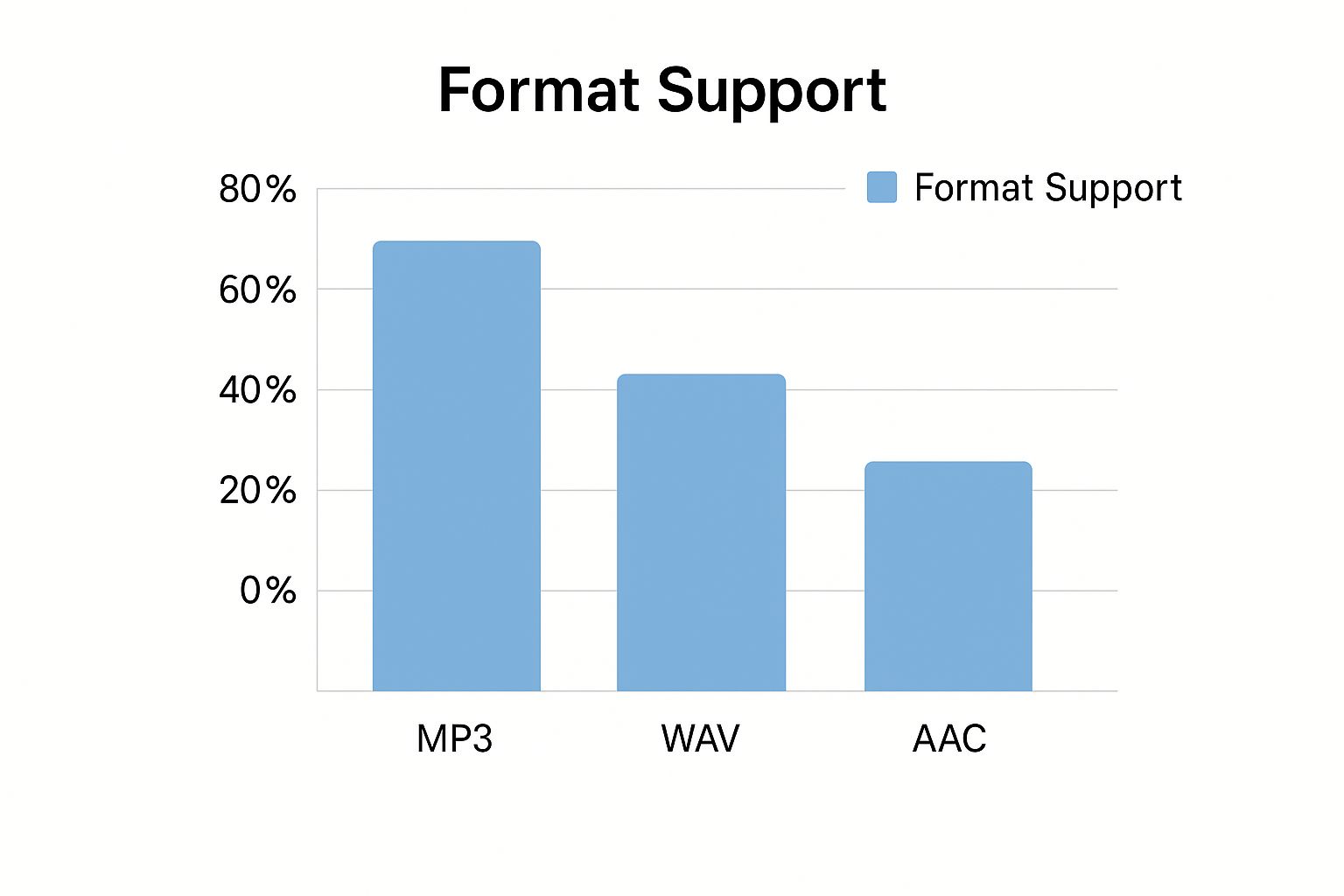
As you can see, MP3 is still the king of compatibility, while WAV remains the go-to for anyone who needs professional, high-fidelity sound.
Matching the Format to Your Project
Okay, let’s get practical. How do you actually choose?
Imagine you’re turning your video interviews into a podcast. An MP3 is your best friend here. It’s small, uploads quickly, and works on every podcast app and device imaginable. Your listener on their morning commute isn’t going to miss the subtle audio data that was trimmed during compression.
But what if you’re a music producer who found a killer drum break in a rare live performance on YouTube? You’ll want a lossless format like WAV. You need every bit of that audio data intact to slice, mix, and master the sound without degrading it further. A WAV file gives you the raw, untouched clay you need for serious audio work.
The rule of thumb is pretty simple: Go for lossy formats when convenience and compatibility are your top priorities. Choose lossless when you need pristine quality for editing, production, or archiving. Nailing this choice upfront means you won’t have to go back and re-extract the file later.
To make it even easier, here’s a quick guide to help you pick the best format for your needs the next time you use a YouTube audio extractor.
Audio Format Comparison Guide
Choosing an audio format can feel a bit like ordering coffee—so many options, but which one is right for you? This table breaks down the most common formats you’ll find in audio extractors, helping you pick the perfect one for your project.
| Format | Best For | Key Feature | Typical File Size |
|---|---|---|---|
| MP3 | Podcasts, casual listening, sharing online | Universal compatibility and small file size. | Small |
| M4A/AAC | Modern devices (Apple), streaming | Slightly better quality than MP3 at the same bitrate. | Small |
| WAV | Professional audio editing, music production | Uncompressed, perfect studio-quality sound. | Very Large |
| FLAC | Archiving music, audiophile listening | Lossless compression (smaller than WAV). | Large |
Ultimately, the best tools, like those you’ll find on YouTube Navigator, put the power in your hands by offering these choices. By understanding what each format brings to the table, you can strike the perfect balance between quality and file size for any project, making sure your extracted audio is ready for whatever you have planned.
How Creators and Educators Can Use Extracted Audio
Alright, you’ve used a YouTube audio extractor to grab the sound from a video, and now that shiny new audio file is sitting on your desktop. What’s next? This is where the real fun begins. That single audio file isn’t just a copy; it’s raw material you can spin into a ton of new content.
For creators, this is a massive win. You can instantly launch a podcast version of your video channel, giving your audience a way to tune in during their commute, at the gym, or while walking the dog. It’s also a perfect chance to build a custom library of sound effects, jingles, or recurring audio memes for your future projects.
Expand Your Content Universe
Repurposing audio isn’t just about saving time—it’s about getting the most mileage out of the hard work you’ve already invested. Every new piece of content you create from that original audio is another opportunity for people to find you.
- Launch a Podcast: Got video essays, interviews, or in-depth tutorials? Turn them into episodes for platforms like Spotify and Apple Podcasts. This opens the door to a completely different audience that lives and breathes audio content.
- Create Audio-Based Social Media Clips: Snip the best quotes or most compelling highlights from your audio to create engaging audiograms. A powerful 30-second clip on Instagram Stories, TikTok, or X can be an incredible traffic driver, pulling people back to your full-length video.
- Build an Audio Course: If you’re an educator, you can bundle extracted lecture audio into a tidy audio course. This gives students super-accessible, on-the-go study materials they can review literally anywhere.
The core idea here is to stop thinking of your audio as a finished product and start seeing it as raw material. With a bit of smart thinking, one video can become multiple content assets, each perfectly suited for a different platform and audience.
Level Up Your Repurposed Content
Just ripping the audio is step one. To make your repurposed content genuinely impressive, you need to package it professionally. This is a non-negotiable if you’re serious about launching a podcast.
After you’ve turned a video into a podcast episode, for example, you can use a tool like the YouTube Thumbnail Maker to design killer cover art. Professional branding is what makes someone stop scrolling and give your show a listen on crowded platforms. It helps you create a consistent, recognizable look across everything you do, from your YouTube channel to your podcast feed.
You should also think about adding extra value. Consider providing show notes to go along with your podcast episodes. Our guide on how to use a YouTube Transcript Extractor shows you how to do this in minutes, giving your audience a complete package of both audio and text to engage with.
The demand for audio-first content is absolutely massive. As of early 2025, YouTube is the world’s second-largest search engine, with 2.5 billion monthly users digging for content. Music-related searches, including artist names and trends like ASMR, consistently dominate the charts, proving just how huge the audience for audio experiences really is. This data isn’t just a fun fact; it’s confirmation that offering audio versions of your content is one of the smartest moves you can make.
Navigating Copyright and Fair Use for Audio
Using a YouTube audio extractor is an incredibly handy skill, but it’s one of those “with great power comes great responsibility” situations. Before you start turning every cool video into an MP3, it’s worth taking a moment to understand the ethical and legal lines. This isn’t about boring legal jargon; it’s about respecting other creators and keeping your own projects out of trouble.
Think of it this way: just because you can rip the audio from a blockbuster movie trailer doesn’t mean you should use it as the intro for your podcast. That original sound is protected by copyright, giving the owner the exclusive right to say how it gets used.
Staying on the Right Side of Copyright
So, how do you use these tools without wandering into a legal minefield? It all comes down to focusing on content you actually have the right to use. Your safest bet is always to stick with sources that give you explicit permission.
Here’s a quick rundown of what’s generally safe to extract:
- Your Own Content: This one’s a no-brainer. If you uploaded the video to your channel, you own the rights. Feel free to repurpose the audio for a podcast, a sample, or anything else you can dream up.
- Public Domain Works: This is your go-to for anything where the copyright has expired. Think historical speeches, certain classical music recordings, or old government films. They’re free for everyone.
- Creative Commons Licenses: A lot of creators on YouTube use Creative Commons (CC) licenses to let others use their work. Just make sure you check the specific terms—some require you to give credit, while others might not allow commercial use.
At its core, this whole issue is about respecting intellectual property. Using a YouTube audio extractor for personal study—like saving a professor’s lecture to listen to on your commute—is usually considered fair use. But taking a copyrighted song you ripped and sharing it, even for free, is a clear-cut case of infringement.
Understanding Fair Use in Practice
“Fair use” is one of those legal concepts that feels a bit fuzzy, but it’s designed to allow limited use of copyrighted material without permission for things like criticism, commentary, news reporting, and education. It’s all about context.
For instance, a media studies teacher pulling a 15-second audio clip from a news report to analyze in class would almost certainly fall under fair use. On the other hand, a vlogger who lifts the entire background track from a popular creator’s video is definitely crossing the line into copyright infringement.
The goal is to use these tools for legitimate research, learning, and creative projects that transform the original work—not just to pirate content. For more tips on building your channel the right way, check out some of the other articles on the YouTube Navigator blog.
Common Questions About YouTube Audio Extraction

Even with a step-by-step guide, it’s natural to have a few questions about grabbing audio from YouTube. Let’s tackle some of the most common ones so you can get started with total confidence.
Is It Legal to Extract Audio from YouTube?
This is the big one, and the answer isn’t a simple yes or no. The short answer? It depends.
It is perfectly legal to extract audio from your own videos, content in the public domain, or anything under a Creative Commons license that allows for reuse. The problems start when you pull audio from copyrighted material—like a hit song or a movie scene—and use it without getting permission first. That’s a fast track to violating YouTube’s terms of service and copyright law.
The golden rule is to always respect intellectual property. Stick to content you know you have the rights to use.
Will Extracting Audio Harm My Computer?
Not if you’re smart about it. Using a reputable, browser-based tool is completely safe. Online extractors like the one from YouTube Navigator do all the heavy lifting on their own servers. That means you never have to download or install mystery software that could be hiding malware or viruses.
The biggest security risk comes from downloading unknown programs from untrustworthy sites. Always stick to well-known, secure browser-based tools that use HTTPS encryption to protect your activity and downloads.
Can I Get High-Quality Sound?
Absolutely. The final audio quality really comes down to two things: how good the original video’s audio was and the settings you pick during extraction. For the best results, always start with a video that was uploaded in high definition, as it will naturally have a better-quality audio track to begin with.
From there, you’ll want to choose a higher bitrate like 320kbps MP3 or, if the tool has it, a lossless format like WAV. This ensures you’re capturing as much of the original sound fidelity as possible.
A pro tip is to check out a channel’s overall content quality by looking into its history and performance. Digging into YouTube channel analytics can give you a solid idea of which creators consistently put out high-quality audio and video that’s actually worth extracting for your projects.
Ready to turn those YouTube videos into amazing audio content? The tools from YouTube Navigator make it simple, secure, and incredibly fast. Whether you need an MP3 for your podcast or a transcript for your research, everything you need is right at your fingertips, completely free. Start creating more efficiently today at https://youtubenavigator.com.
