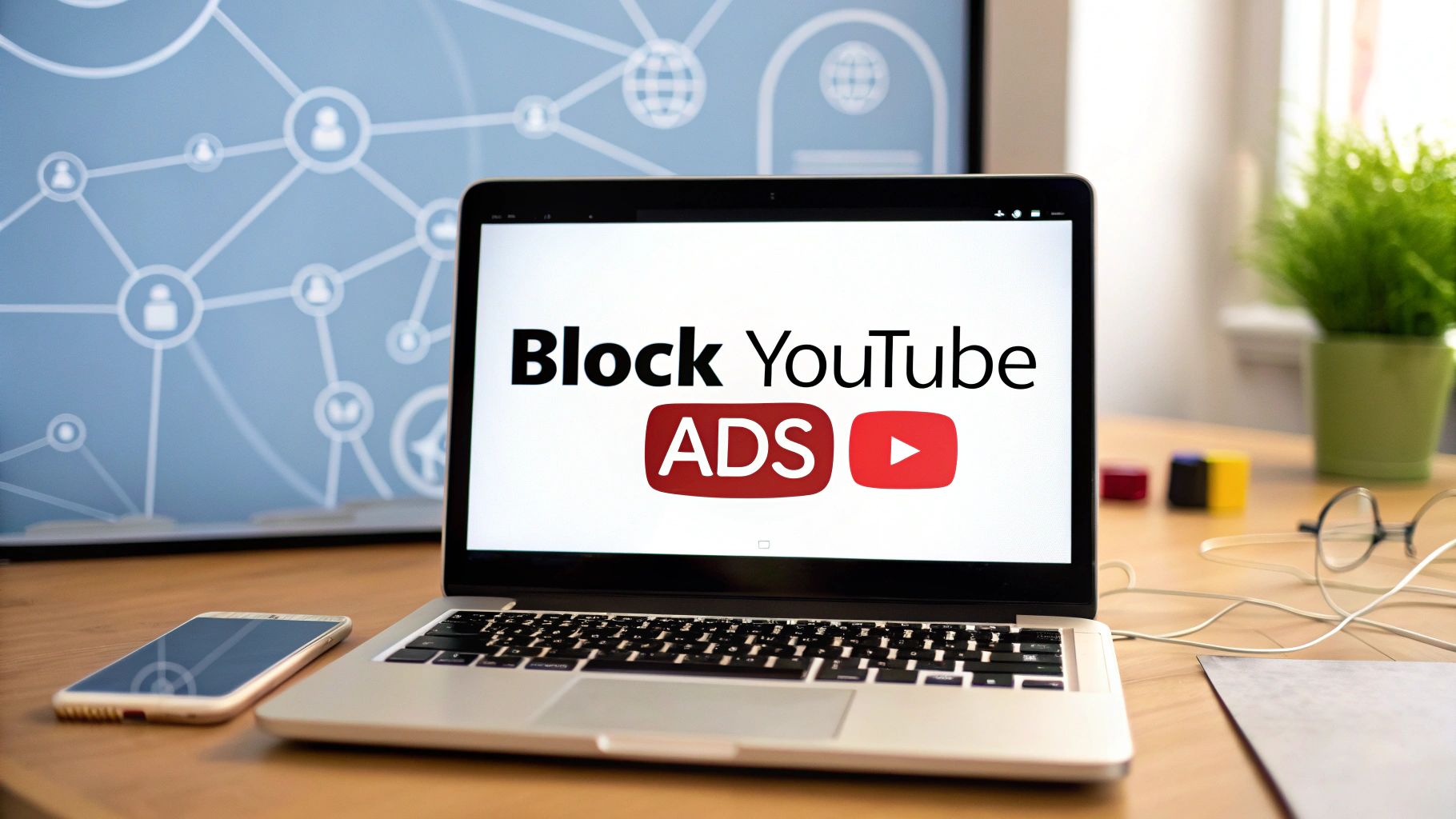As a creator, educator, or researcher, your focus is your most valuable asset. You’re deep into a tutorial, analyzing a competitor's strategy, or sourcing clips for a lesson plan, and suddenly, a jarring 30-second ad shatters your concentration. It’s more than an annoyance; it's a productivity killer.
This is why finding effective ways to block YouTube ads has become essential. These solutions—from simple browser extensions to network-wide filters—are no longer just for tech enthusiasts. They are practical tools that enable a smooth, uninterrupted workflow on your computer, phone, and even your smart TV, allowing you to get your work done faster.
Why a Distraction-Free YouTube Matters for Professionals
The constant barrage of ads on YouTube is a universal frustration, but for professionals, the stakes are higher. For an educator trying to show a critical video segment in a classroom or a researcher meticulously analyzing content, an unskippable ad can completely derail a session.
Imagine trying to deconstruct a complex lecture or follow a detailed tutorial when the flow is broken every few minutes. It shatters concentration and turns a focused work session into a fragmented, frustrating experience. This is a common pain point we've heard from countless creators and academics.
Beyond Simple Annoyance: The Professional Cost
The problem goes deeper than just interruptions. Ads consume bandwidth, leading to slower video load times and a clunky, stop-and-go viewing session. Then there’s the privacy issue. The hyper-targeted nature of these ads is a stark reminder that your research and viewing habits are feeding a detailed advertising profile, which can be unsettling for many professionals.
This growing dissatisfaction is pushing more users to block YouTube ads. The trend is impossible to ignore.
In fact, nearly 43% of internet users around the world are now using ad blockers, and a huge chunk of them are in the United States. This isn't a niche movement; it's a mainstream response to an experience that often gets in the way of focused work.
The Impact on Content Creators
As content creators, we experience this friction firsthand. When we're researching competitors or pulling information for a new script, ad interruptions are a significant drag on our workflow. It adds unnecessary time and frustration to the creative process.
Understanding why your audience blocks ads is also a powerful insight. It highlights the immense value they place on a seamless viewing experience—a crucial lesson for anyone trying to build a loyal community on the platform.
Ultimately, the motivation to block ads is about reclaiming control over your time and focus. For anyone using YouTube as a professional tool, finding a reliable ad-blocking solution is no longer a luxury; it's a necessity. While the platform is owned by a tech giant focused on ad revenue, users are prioritizing their own productivity. You can dive deeper into this dynamic by exploring our article on who owns YouTube.
Comparing the Top Ad Blocking Methods
So, you're ready to block YouTube ads. Excellent. But where do you start? Understanding your options is key, as each strategy works differently. Your choice will depend on the devices you use, your technical comfort level, and your specific goals as a creator, educator, or researcher.
The three main routes are browser extensions, network-wide DNS filtering, and dedicated mobile solutions. Getting this right is the key to creating that blissful, interruption-free viewing experience—something I find essential when I’m trying to focus on research without being jolted out of my creative flow.
This image gives a great visual of how you can clean up your digital workspace for a more focused session.

A clean digital environment, much like a tidy desk, is a game-changer for productivity and enjoying content without distractions.
Getting to Know Your Options
Let's break down the big three. First, browser extensions. These are the most popular choice for anyone working on a desktop or laptop. You install one in your browser—like Chrome, Firefox, or Edge—and it immediately starts filtering out ad content before it loads on a YouTube page. They're incredibly effective and often include features like "whitelisting" to support specific creators whose work you value.
Next, there's network-level DNS filtering. This is a more advanced, comprehensive solution. Instead of working on a single browser, this method blocks ad-serving domains for every device connected to your Wi-Fi network. This includes smart TVs, game consoles, tablets, and phones—all without installing software on them individually. It’s a true set-it-and-forget-it solution for your entire home or office.
Finally, we have mobile solutions. These are designed to navigate the unique sandboxes of iOS and Android. They usually come in the form of specialized browsers with ad-blocking built-in, content blockers that work with Safari, or apps that apply DNS filtering just on your mobile device.
YouTube Ad Blocking Methods at a Glance
Choosing between these methods can feel a bit overwhelming, so I've put together a simple table to help you see how they stack up. It compares the most common ways to block YouTube ads, giving you a quick look at their effectiveness, ease of setup, and who they’re best for.
| Method | Effectiveness | Ease of Setup | Best For |
|---|---|---|---|
| Browser Extensions | High | Very Easy | Creators, educators, and researchers working on desktops/laptops. |
| DNS Filtering | Very High | Moderate to Advanced | Covering all devices on a network, including smart TVs and lab devices. |
| Mobile Solutions | Moderate to High | Easy to Moderate | Professionals who need to research or view content on the go. |
As you can see, there’s no single “best” answer—it all comes down to your workflow and device ecosystem. For most professionals on a computer, a simple extension is more than enough. But if you're tired of ads interrupting presentations on a smart TV, diving into DNS filtering is well worth the time.
Key Takeaway: The perfect ad-blocking method is all about your specific setup. A browser extension is ideal for simple desktop use. For a house full of gadgets or an office, DNS filtering is the ultimate all-in-one fix.
It's no wonder these ads are so persistent when you see the numbers. YouTube’s ad revenue is staggering; in a single recent quarter, it pulled in $8.92 billion from ads alone. You can dig deeper into YouTube's advertising dominance on globalmediainsight.com.
Sometimes, the simplest way to dodge ads entirely is to watch videos offline. I know many researchers and creators who do this to ensure they have uninterrupted access to content for analysis. If that sounds like a good fit, you can learn more in our guide to YouTube video downloaders. This ensures you have what you need without worrying about ads or a spotty internet connection.
Browser Extensions: Your First Line of Defense
If you spend most of your day on a desktop or laptop, a browser extension is the quickest and most direct way to get an ad-free YouTube experience. Think of it as a smart filter that lives right inside your browser, catching and zapping ads before they even have a chance to load. This approach is a lifesaver for creators and researchers who need to stay focused without constant interruptions.
Installing one is incredibly simple. You just head over to your browser's official store—like the Chrome Web Store or Firefox Add-ons—find an extension you trust, and add it with a single click. In moments, your YouTube research sessions become seamless, letting you jump from video to video without those jarring ad breaks.
Choosing the Right Extension
Here’s the thing: not all ad blockers are created equal. To reliably block YouTube ads, I always recommend looking for open-source options with active developer communities. Two of the best are uBlock Origin and AdGuard. They're both famous for being incredibly efficient (so they won’t slow your computer down) and they use powerful, constantly updated "filter lists" to keep up with YouTube's cat-and-mouse game.
Ad blockers designed specifically for YouTube have gotten seriously good. AdGuard, in particular, is a powerhouse. If you're curious about the tech behind how these top-tier blockers work, you can dig into some great ad-blocking insights on aboutcookies.org.uk.
This screenshot gives you a peek inside the AdGuard browser extension, showing you real-time stats on all the ads and trackers it's blocking for you.

The dashboard is great because it gives you a clear visual of just how much digital noise the extension is cutting out, proving you’re getting a cleaner, faster experience.
Practical Tips for Creators and Researchers
Once your extension is installed, a little fine-tuning can make a big difference. As a creator, you know that ad revenue supports your peers. That's why quality ad blockers let you "whitelist" or "allow ads" on specific channels. It’s a great way to support the creators you follow while keeping your wider YouTube viewing clean for research.
Here’s how to get the most out of your ad blocker:
- Keep Filter Lists Updated: These lists are the brains of the operation. Dive into your extension’s settings and make sure automatic updates are enabled.
- Whitelist Channels You Support: When you land on a channel you want to support, click the ad blocker’s icon in your browser toolbar. You should see an option to disable it for that specific site or channel.
- Understand the Ad-Free Experience: For creators, experiencing YouTube without ads offers a powerful glimpse into why a big chunk of your audience does the same. It helps you get the appeal of an uninterrupted viewing experience and can inform your content strategy.
Key Insight: Understanding how your audience consumes content is a superpower. Experiencing an ad-free YouTube drives home the importance of creating engaging videos that people want to watch, interruptions or not. It also underscores why diversifying revenue with memberships or merch is so critical for long-term channel health.
This isn't just about improving your personal viewing—it sharpens your professional instincts. When you're scripting or editing, you can better anticipate what keeps viewers glued to the screen. And for detailed analysis, combining an ad-free browser with a tool like the YouTube Transcript Extractor is a game-changer. It allows you to grab accurate, time-stamped text for research or repurposing without any ad-related distractions, letting you focus purely on the content itself.
Setting Up Network-Wide DNS Ad Blocking
Browser extensions are a fantastic fix for a single computer, but what about everything else? Your smart TV in the conference room, your lab tablet, your game console—none of them can run a typical ad blocker. For a truly comprehensive solution that blankets every device on your network, DNS filtering is the ultimate answer.
This method works by intercepting ad requests at the network level, preventing them from ever reaching your devices in the first place.
Think of the Domain Name System (DNS) as the internet's phonebook. When you type youtube.com, your device asks a DNS server for the correct IP address. A DNS ad blocker maintains a list of known ad-serving domains. When your device requests one of those ad domains, the DNS server simply refuses to provide the address. The ad never loads, and your video plays on, completely uninterrupted.

This kind of setup creates a much cleaner, faster, and more private online experience for everyone in your home or small office.
How to Implement DNS Filtering
There are a couple of popular ways to get network-wide DNS filtering up and running. Services like NextDNS or AdGuard DNS offer powerful, cloud-based solutions that are surprisingly easy to set up right on your router. Once configured, every device that connects to your Wi-Fi will automatically get the ad-blocking benefits.
For those who enjoy a more hands-on, technical project, a Pi-hole is a legendary open-source option. It's a tiny, dedicated device (usually a Raspberry Pi) that runs on your local network and acts as your personal DNS server. It gives you incredible control over what gets blocked and even provides detailed analytics on your network's traffic.
Key Takeaway: DNS filtering is the definition of a "set it and forget it" solution. By configuring it on your router, you effectively block YouTube ads on devices that can't run extensions, like your Roku, Apple TV, or PlayStation, making it perfect for classrooms and offices.
The real win here is consistency. An educator can stream a documentary on a classroom smart TV without worrying about an inappropriate ad popping up. A researcher can switch between a laptop, tablet, and phone without ever losing their ad-free focus. It creates a seamless experience across your entire digital ecosystem.
Advanced Applications for Creators
As a content creator, getting familiar with network-level tools can also sharpen your content strategy. For example, if you produce technical tutorials, exploring tools that operate at a similar network level can be insightful. For a deep dive into one such tool, check out our comprehensive guide to using yt-dlp, which can help you archive content for offline analysis and research.
DNS ad blocking also reinforces a crucial point: audiences are actively seeking uninterrupted experiences. This should motivate creators to build value beyond ad-supported views, shifting focus toward community engagement, direct support, and creating high-quality content that viewers value deeply. When you understand how people consume content, you can connect with your audience on a much deeper level, no matter how they choose to watch.
Blocking Ads on Mobile and Smart TVs
Shifting from your desktop to a mobile device or smart TV often feels like entering a different world for ad blocking. The simple browser extensions we love on PCs don’t work here, which means we need a different playbook to block YouTube ads on these platforms.
The good news? With the right approach, you can still get that clean, uninterrupted viewing experience you need for research or content review on the go.
Getting rid of ads on these devices just means tackling the unique quirks of each ecosystem—from Apple's walled garden to the wild variety of operating systems on smart TVs.
Solutions for Android and iOS
For Android users, things are a bit more open. Your best bet is to look for third-party browsers on the Google Play Store that have ad-blocking built right in. These browsers act as a self-contained solution, letting you watch YouTube through them without seeing a single ad. It’s a clean workaround that keeps the official YouTube app on your phone while giving you an ad-free alternative for focused viewing sessions.
On iOS, the strategy is different because of Apple's tighter security. Here, you'll want to use the Safari browser paired with a solid content blocker app from the App Store. Instead of using the official app, just navigate to YouTube’s mobile site (m.youtube.com). The content blocker will kick in and filter out most banner and pre-roll ads, making for a much cleaner watch.
Pro Tip for Mobile Users: The most effective method for both Android and iOS is often to use an app that provides its own ad-free YouTube player or browser. These apps act as a portal to YouTube's content, stripping out the ads before they ever reach your screen.
The Ultimate Fix for Smart TVs
This is where that network-wide DNS filtering we discussed earlier truly shines. Smart TVs—from Roku, Apple, or Google—simply don't let you install ad-blocking software. That makes DNS filtering, set up directly on your router, the most powerful (and often only) solution.
Once you’ve configured it, it protects every single device connected to your Wi-Fi, including your TV. Finally, you can watch educational documentaries, research competitor channels, or review your own playlists on the big screen without any interruptions. It’s a true "set it and forget it" fix that brings professional-grade consistency across your whole network.
For creators, this is invaluable. It means you can review your own content on a TV just as your viewers might, but without ads breaking your analytical flow. Analyzing competitor thumbnails in this context is also easier; you can even use a tool like the YouTube Thumbnail Downloader to save high-res versions for your inspiration files without interruption. Understanding viewing habits can help you build a more resilient content strategy that doesn't depend solely on ad impressions.
Still Have Questions About Blocking YouTube Ads?
Even with the best ad-blocking setup, a few questions always seem to come up. It's smart to tackle these worries head-on so you can feel confident in your choice and know what to do if you hit a snag. Here are the straightforward answers to the questions we hear most often from fellow creators and researchers.
This way, you have all the info you need to make the right call and handle any issues that might pop up as you block YouTube ads.
Is It Legal to Block YouTube Ads?
Yes, for your own personal use, it’s generally legal. Think of an ad blocker as software running on your own device or network, filtering the content that gets displayed. You’re simply controlling what runs on your own hardware.
It's worth noting, however, that using an ad blocker does go against YouTube's terms of service. This is a big reason why they promote YouTube Premium so heavily—it’s their official, approved way to get an ad-free experience.
Could I Get Banned for Using an Ad Blocker?
This is a very common worry, but getting your account banned for using a standard ad blocker is extremely rare. While it's technically a violation of their terms, YouTube's main strategy has been to fight back with technology, not by punishing individual users.
They focus their energy on developing anti-ad-blocking scripts that cause the blockers to temporarily stop working. This creates a constant "cat-and-mouse" game between YouTube and ad blocker developers, but it almost never escalates to banning individual accounts.
Key Takeaway: The risk of an account ban is incredibly low. YouTube is far more interested in breaking the ad blockers themselves than in punishing the millions of people who use them.
What About Supporting My Favorite Creators?
This is a fantastic and important question. Most high-quality ad blockers, especially browser extensions, come with a "whitelist" or "allow ads" feature. This handy tool lets you turn off the ad blocker for specific channels you want to support.
It's truly the best of both worlds. You get a clean, ad-free experience for your research and general browsing while making sure your favorite creators still get their ad revenue. Plus, many creators offer other ways to support them directly, such as:
- Patreon subscriptions
- YouTube Channel Memberships
- Selling their own merchandise
- Using affiliate links in their video descriptions
As creators ourselves, we know just how vital this direct support is. It’s what allows us to keep making the content our communities love and is a cornerstone of a modern creator business model that our own YouTube Channel Analytics tool helps creators track and understand.
Navigating the ins and outs of YouTube doesn't have to be a solo mission. To take your channel management to the next level—from deep analysis to stunning visuals—check out the free suite of professional tools at Youtube Navigator. Get started today at https://youtubenavigator.com and see why over two million creators, researchers, and marketers trust our platform.